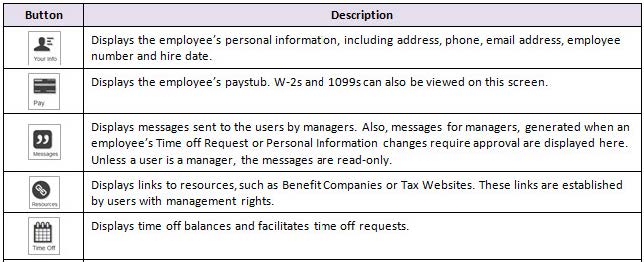Bangor Payroll Login
Click the Secure User Login Tab
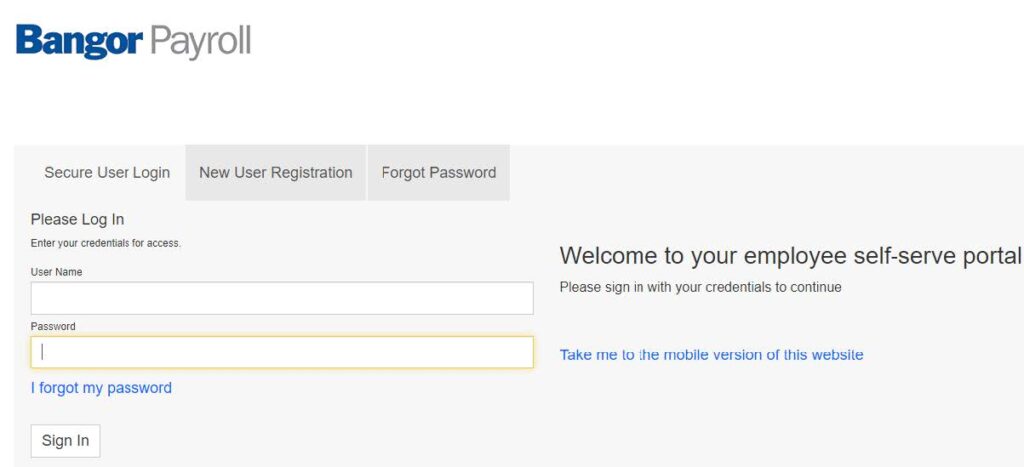
Through the portal, employees can
- view and print payroll vouchers
- view and print W-2's
- view paid time-off balances (shown on paystubs)
The Employee Portal can be used on tablets and mobile devices.
Complete the required fields

Complete the information in the required fields.
- enter your Login Name and Password
- change your password
- select General Security Questions and Extra Security Questions
- once completed click on the Save icon in the upper left corner
Dashboard
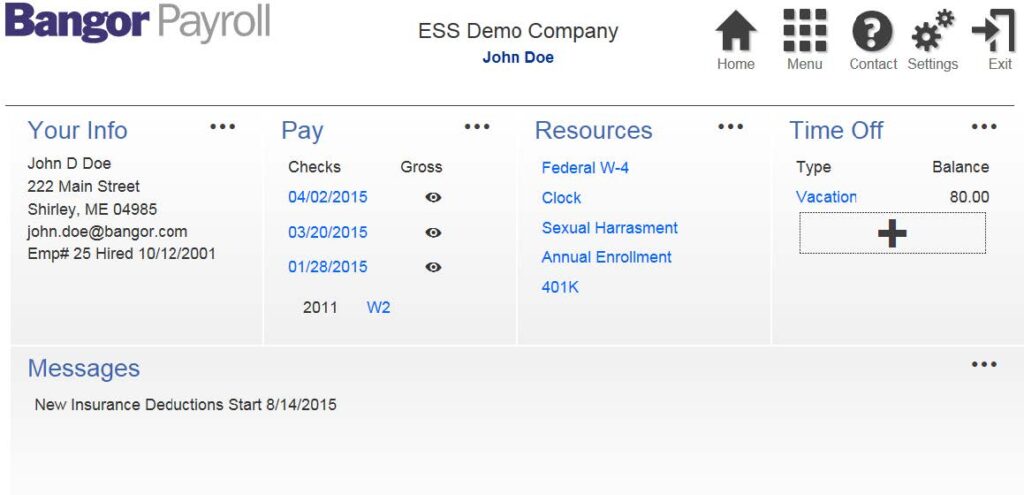
Buttons
The information displayed along the top of the Dashboard screen is part of the Header.
- Home
- Menu
- Contact
- Settings
- Exit
Your Info

View Only
- Make sure this information is correct!
Pay

View Only
- click the check date to display and download the check stub for that payment date
- click the symbol next to the check date to display the gross amount for that check
- click the W2 link to display and download the most recent W2
- click the Pay button in the Menu or the Ellipsis (...) on the Pay heading to open the Pay screen directly
Pay (...)
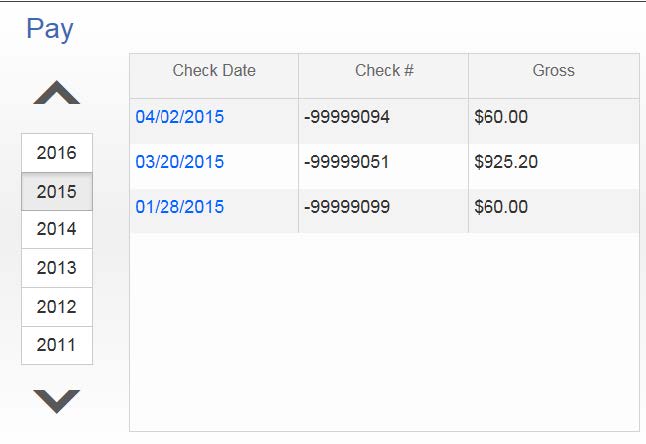
View Only
- select the year on the left side of the screen to display Pay Statement and W2 information for that year
Preview
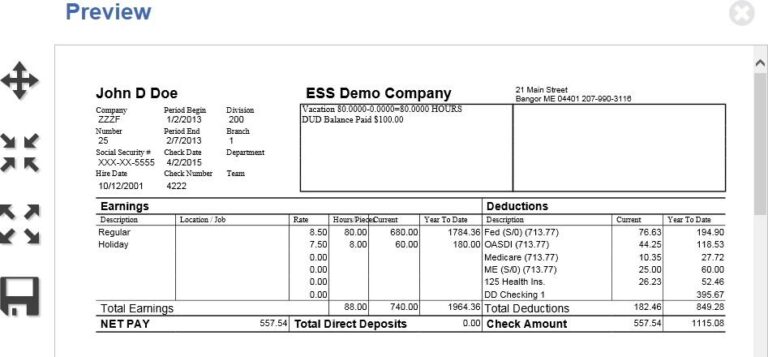
Buttons on the left
- Zoom out
- Zoom in
- Click save to download and print the pay statement.